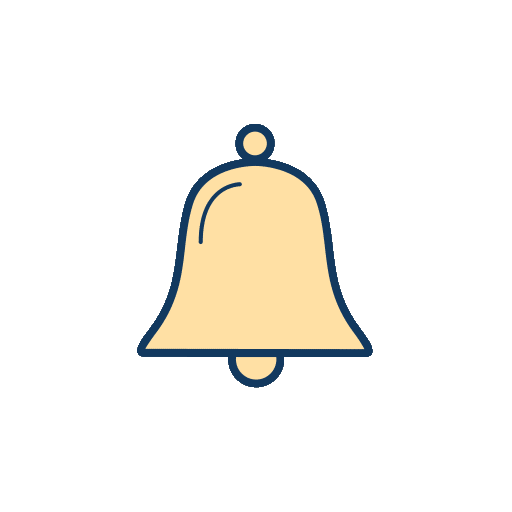
You can now generate any object from text to 3D with Alpha3D AI Model Generator. Give it a try for free >>
Alpha3D API is designed to enable partner applications to access account data and assets directly from the Alpha3D application via HTTPS queries. With our API, partner applications can seamlessly retrieve data and 3D assets, and easily integrate them into their own applications.
To start using the Alpha3D API, please reach out to us via info@alpha3d.io to request access. We will work with you to enable API usage for your application and provide any necessary resources to ensure a smooth integration.
Currently, our API is offering four endpoints that partner applications can use to retrieve information from our system:
The log in endpoint is to enable partner application’s users to log in to their Alpha3D account, which is a prerequisite to retrieve 3D assets information from Alpha3D. The products endpoint should be used if users want to retrieve product information that has been accepted by the user in Alpha3D. Finally, the partner application can do a query to retrieve the 3D asset information together with the file(s).
Alpha3D provides the endpoints, while partner applications have the flexibility to develop their own business processes around these endpoints to best meet their specific needs. See the example process flow below:
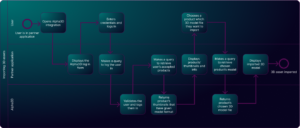
When a user opens the Alpha3D integration in the partner application, then the partner application redirects to Alpha3D and displays the log in form to the user. The user has a choice to log in either using their credentials or using their Google account. When they choose to log in with their credentials, partner application makes a query to log the user in. If successful, then Alpha3D returns
a Bearer token which holds the user’s session information and user is redirected back to the partner application.
After that, the partner application can do another query to retrieve the user’s accepted products from Alpha3D. If there are any products that have a given 3D model file attached to them, then Alpha3D returns the product’s info and thumbnail which are then displayed to the user in the partner application.
User can then choose a product which 3D model file they want to retrieve and use in the partner application. When user has chosen the product, partner application will do a query to Alpha3D. When Alpha3D returns the 3D model, the partner application can display the 3D model and user can use the 3D asset in the partner application.
Changes/updates in Alpha3D API
If you need to make a request to our API, please feel free to contact us via info@alpha3d.io. We are always happy to hear from our partners and will carefully review each request. If possible, we will make updates or changes to our API to better meet your needs.
All API calls made to Alpha3D need to be sent over secure HTTPS channel. To access the user’s assets and information, the API calls need to be authenticated with a unique and temporary bearer token that is assigned when user is logged in using the API on the partner application’s side. This token is used to validate if the query is authorized and the user has a valid session.
Each request consists of a URL and header parameters. Request can also consist of body parameters and authorization parameters.
The exact request URL format and parameters are described in the specific query description.
Each response contains the data from Alpha3D based on the given parameters. In case a query was not executed, the server returns an HTTPS error code together with the error description.
A response format for each query is described in the specific query description.
Description
The goal of this service is to provide a query for partner applications to let users on their side log in to their account in Alpha3D.
Request
| Method | HTTP request | Description |
|---|---|---|
| POST | /alphaar/auth/oauth/token | Logs the user in with the provided credentials. |
Header parameters
| Parameter | Required? | Description |
|---|---|---|
| grant_type | Yes | Possible values:
|
| refresh_token | No | Bearer token’s refresh token.
Is valued only if header parameter grant_type = “refresh_token” |
| code | No | Single-use code that is replaced with access and refresh token later.
Is valued only if header parameter grant_type = “authorization_code” |
Authorization
| Parameter | Required? | Description |
|---|---|---|
| Username | Yes | Is given by Alpha3D |
| Password | No | NULL |
Body parameters
NB! Only valued if header parameter grant_type = “password”
| Parameter | Type | Required? | Description |
|---|---|---|---|
| string | Yes | User’s email | |
| password | string | Yes | User’s password |
Output
| HTTP response code | Return content | |||||||||||||||||||||||||
|---|---|---|---|---|---|---|---|---|---|---|---|---|---|---|---|---|---|---|---|---|---|---|---|---|---|---|
| 1 | 400 | Error messages:
|
||||||||||||||||||||||||
| 2 | 401 | Error messages:
|
||||||||||||||||||||||||
| 3 | 200 | Return structure:
|
Description
The goal of this service is to provide a query for partner applications to retrieve all logged in user’s approved products that have a provided 3D asset file format.
Request
| Method | HTTP request | Description |
|---|---|---|
| GET | /alphaar/api/ext/pr oduct/approved |
Returns user’s approved products that have a provided 3D asset file format |
Input
| Parameter | Type | Required? | Description |
|---|---|---|---|
| bearerToken | string | Yes | User’s bearer token from the Login service |
| fileFormat | string | Yes | 3D model file format that the user wants to query the products for.
Accepted values:
|
Output
| HTTP response code | Return content | |||||||||||
|---|---|---|---|---|---|---|---|---|---|---|---|---|
| 1 | 401 | Error messages:
|
||||||||||
| 2 | 400 | Error messages:
|
||||||||||
| 3 | 200 | Return message (list of products):
|
Description
The goal of this service is to provide a query for partner applications to retrieve a 3D asset file for a provided product UUID and file format.
Request
| Method | HTTP request | Description |
|---|---|---|
| GET | /alphaar/api/ext/ass et/{productUuid} |
Returns a provided product’s 3D asset file |
Input
| Parameter | Type | Required? | Description |
|---|---|---|---|
| bearerToken | string | Yes | User’s bearer token from the Login service |
| fileFormat | string | Yes | 3D model file format that the user wants query the products.
Accepted values:
|
Output
| HTTP response code | Return content | |||||||||||||
|---|---|---|---|---|---|---|---|---|---|---|---|---|---|---|
| 1 | 401 | Error messages:
|
||||||||||||
| 2 | 400 | Error messages:
|
||||||||||||
| 3 | 200 | Return message (list of files):
|
Description
This service’s goal is to provide a query for partner applications to generate a 3D asset file for a provided project name, category, product name, and image.
Request
| Method | HTTP request | Description |
|---|---|---|
| POST | /alphaar/api/ext/project | Returns a response message |
Input
| Parameter | Type | Required? | Description |
|---|---|---|---|
| bearerToken | string | Yes | User’s bearer token from the Login service |
| ProjectName | string | No | Provided name for the project. If empty then generated automatically using the same logic as in the system (“Project ”). |
| projectCategory | string | Yes | Accepted values:
|
| productName | string | Yes | Product model name. For “ANYTHING” category, this is the text describing the 3D model that user wants to generate. |
| imageType | string(JPG,JPEG,PNG,WEBP) | Yes/No | Mandatory when projectCategory is “SOFA” or “SNEAKERS”. |
| image | base64 | Yes/No | Mandatory when projectCategory is “SOFA” or “SNEAKERS”. |
Output
| HTTP response code | Return content | |
|---|---|---|
| 1 | 401 | Error messages:
|
| 2 | 400 | Error messages:
|
| 3 | 200 | Generated project UUID |