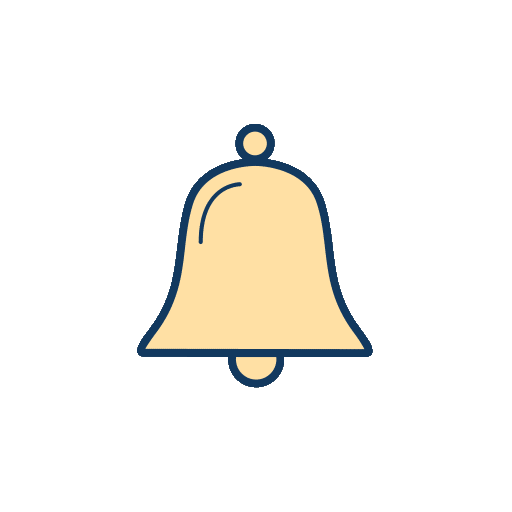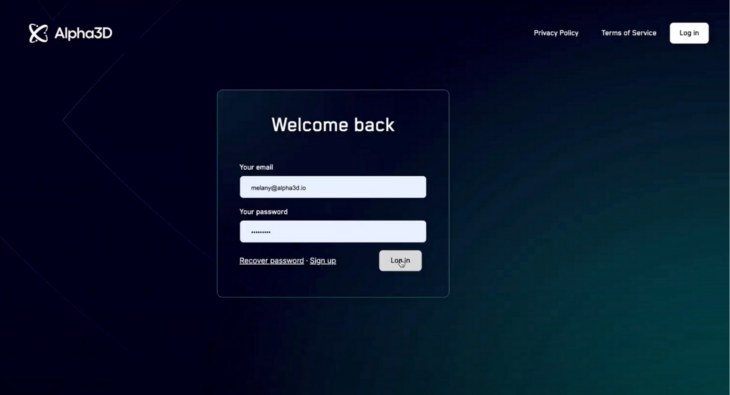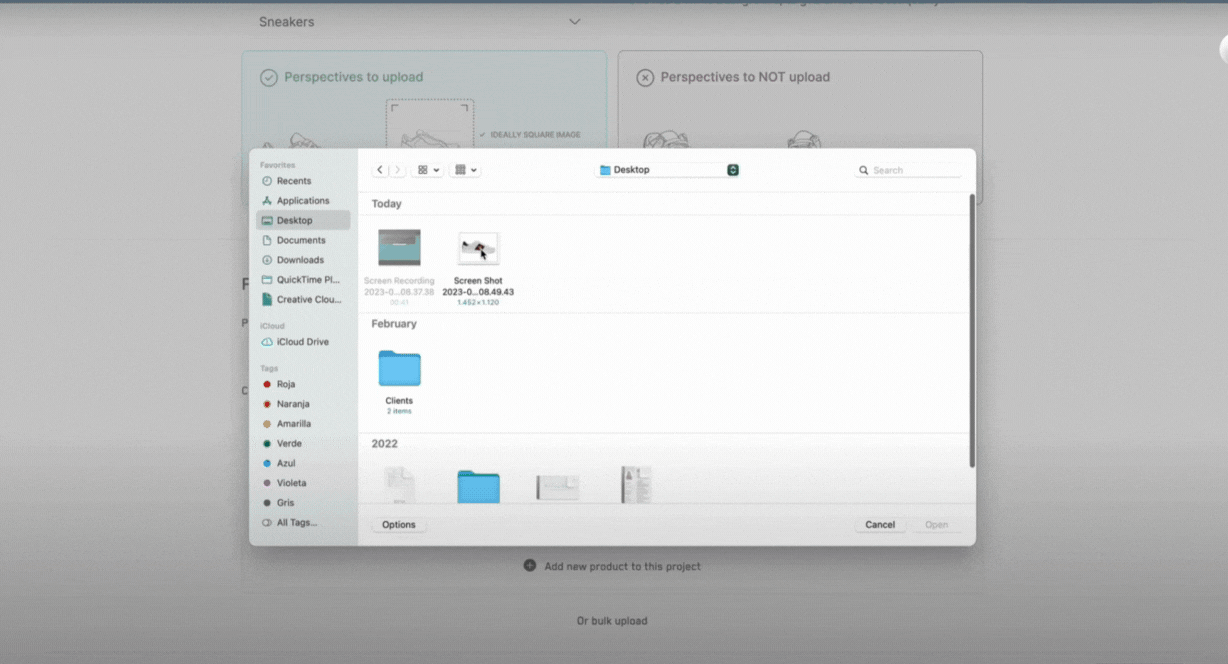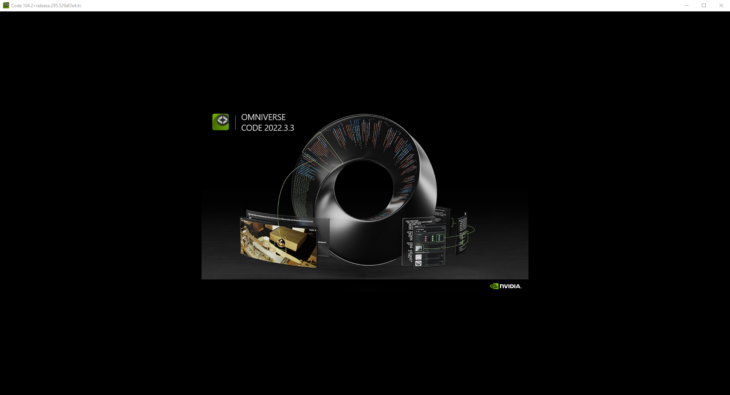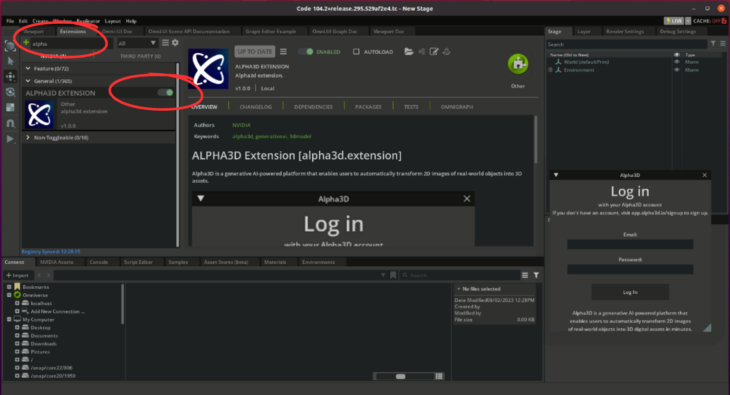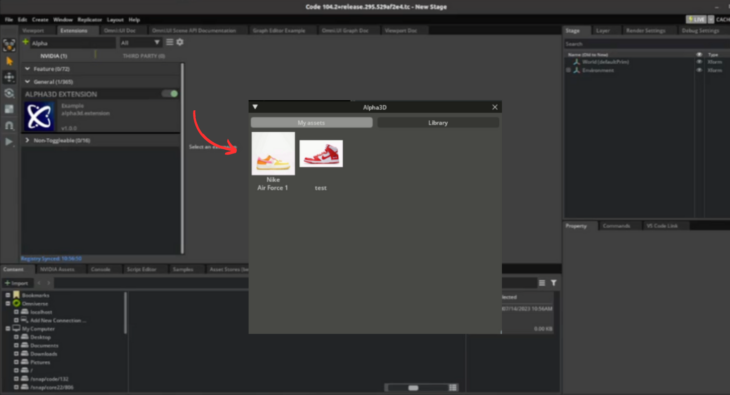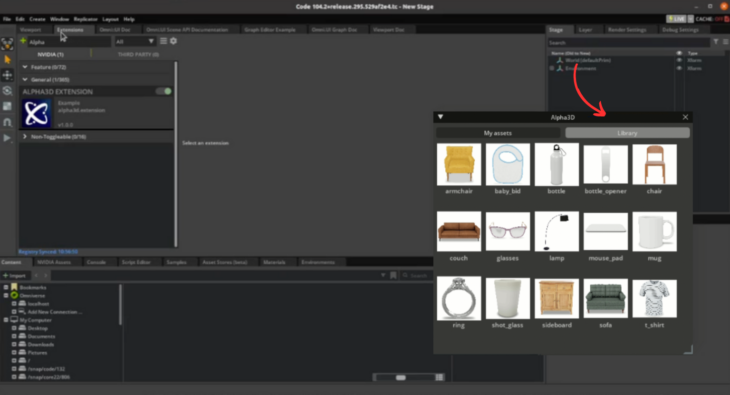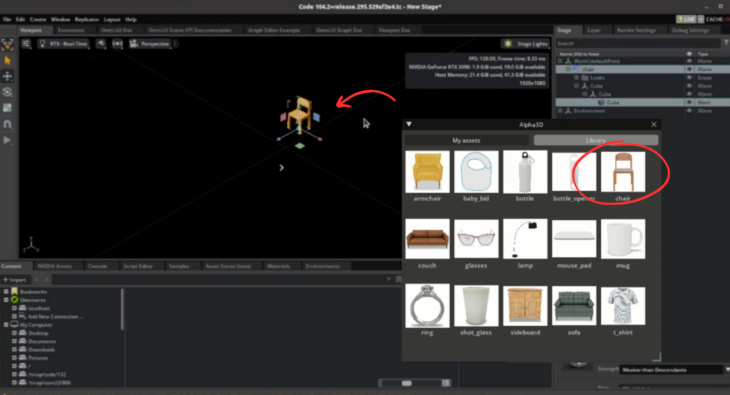Alpha3D extension is now available in NVIDIA Omniverse, a platform for connecting and developing Universal Scene Description (OpenUSD)-based tools and applications. It accelerates the creation of virtual worlds and advanced 3D workflows for industrial digitalization.
The Alpha3D extension for Omniverse streamlines the 3D model generation process by integrating Alpha3D directly into the Omniverse platform. With this extension, designers, artists, and developers can import their 3D assets from Alpha3D directly into their USD-based workflows and applications in Omniverse.
What do you need to get started
It’s easy to start taking advantage of Alpha3D in Omniverse. You’ll need both an Alpha3D account and Omniverse, then follow the steps below.
- Download NVIDIA Omniverse
- Download Alpha3D extension for Omniverse